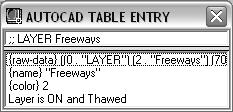Choosing
View  Browse Drawing Database
Browse Drawing Database  Browse Tables
from the VLISP menu opens an Inspect window for the collection of
symbol tables in your drawing:
Browse Tables
from the VLISP menu opens an Inspect window for the collection of
symbol tables in your drawing:
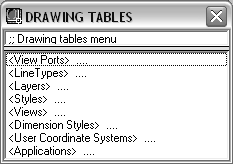
You can inspect each table as a collection of named attributes. Double-click on a name to view its attributes, or select the name, right-click, and choose Inspect:
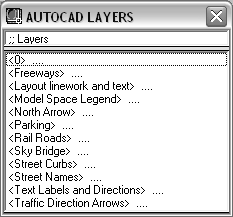
To view a table entry for a selected attribute, double-click on the attribute name, or select the attribute, right-click, and choose Inspect: